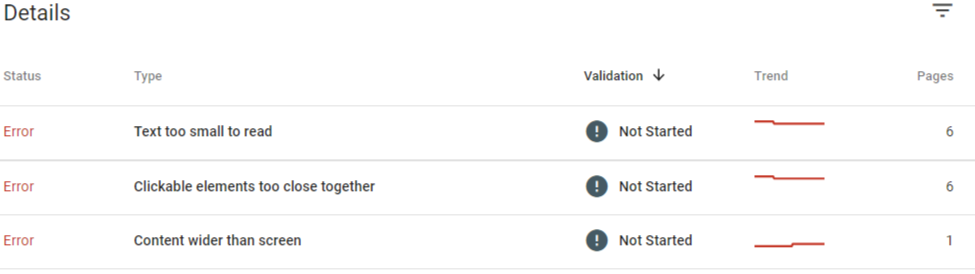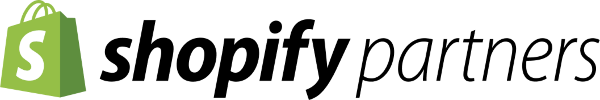Google Search Console (GSC) is your view into how your site is crawled and indexed. There’s tons of great information there, and much of it is critical to a great SEO audit.
For an agency to successfully audit your website, a deep dive into your GSC account is critical. Here’s a few of the things we’d be looking for.
Crawling Errors
First and foremost, we’ll dig in to the reports where Google shows if they are experiencing errors in crawling your site. These can range from broken links, to server issues, other types of code that would prevent Google from completely evaluating and indexing your content.
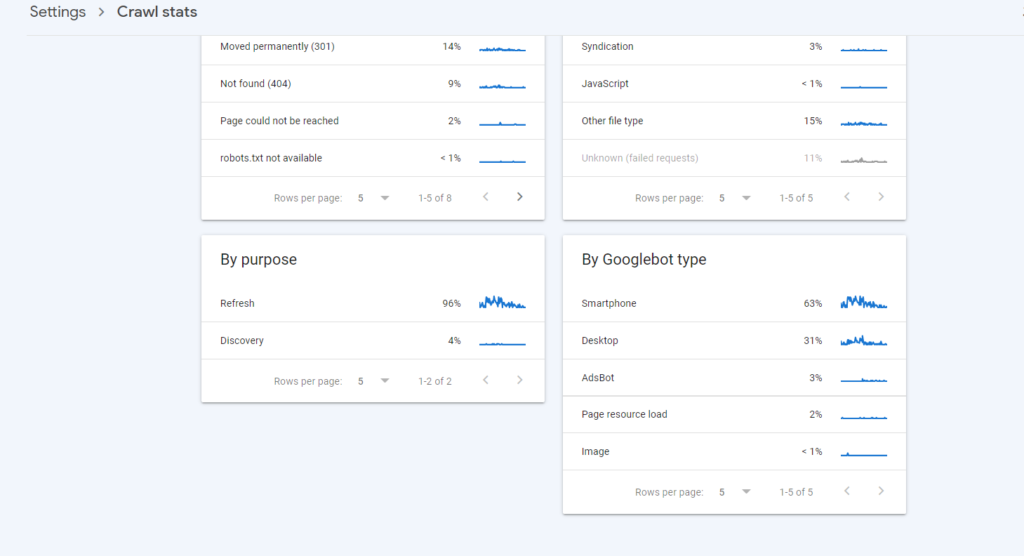
Crawl Budget and Frequency
The SEO audit will also examine how frequently Google is crawling your website, either to discover new content, or to check in to see if any of your older content has changed. We’ll look at how Googlebot renders your pages as well, as this can cause issues in some circumstances, such as if you are accidentally blocking the search engine from seeing your pages styled correctly.
Schema Implementation and Errors
A well built website uses a language called schema to help search engines understand the content of pages. In e-commerce, it’s particularly important, as schema is what allows Google to easily show prices and reviews in the search results.
It’s also important for your blog content, and for local search if you also have a physical store.
Mobile Friendliness
It goes without saying that how your site performs on mobile devices is critical to your SEO success. GSC has several reports that examine how “good” your pages are when viewed on a mobile device. From there we catalog issues that need to be fixed, and prioritize them in your audit.
Sitemap Setup
All websites should publish what is referred to as an XML sitemap. This is a document Google and other search engines use to discover all the pages, and potentially images and video, on your site.
We look at how recently they’ve been accessed by Google, and whether or not all the content present in the sitemap has been indexed, which simply means it can be found in search.
We also look for items in your sitemap that really shouldn’t be there, such as pages you don’t want found, or pages that just don’t make sense to have in Google’s index. This is especially important in large e-commerce sites.
Keyword Rankings & Ideas
If you ask an SEO where they like to track their keyword rankings, you’re probably going to hear tools like SEMRush, Conductor, and a handful of others.
The truth of the matter is, nothing is more accurate for tracking your Google rankings than GSC. There’s a few reasons for this.
The third party tools have to be told what to look for. We provide them a keyword list to watch for us. On the other hand, Google Search Console will show you every search you placed for during a selected time frame.
There could be valuable keywords you haven’t thought about trying to rank for hidden in these reports, and your agency should go dig those out for you during the audit.
GSC & Your SEO Audit
In the end, all of this valuable data is only available to people that have access to your GSC. So all of those free audits that show up in your email are going to be largely missing the mark. It should also be considered a red flag if an agency you are planning on using doesn’t ask for access to this.
Ready to get ranked? We’re ready to help.